Käyttöohje PHILIPS 234CL2SB
Lastmanuals tarjoaa sosiaalisen palvelun oppaiden jakamiseen, tallentamiseen ja etsimiseen, laitteiden ja ohjelmistojen käyttämiseen: Käyttäjänoppaat, ohjekirja, pikaohjeet ja tekniset tiedot. ÄLÄ UNOHDA: LUE AINA KÄYTTÄJÄNOPAS ENNEN OSTAMISTA !!!
Jos tämä dokumentti täsmää käyttäjänoppaan tai ohjekirjan ominaisuuksiin jota olet etsimässä, lataa se nyt. Lastmanuals tarjoaa sinulle helpon ja nopean tavan saada käyttöohjeet tuotteeseen PHILIPS 234CL2SB Toivomme, että hyödyit PHILIPS 234CL2SB käyttäjänoppaasta
Lastmanuals autaa lataamaan PHILIPS 234CL2SB käyttäjänoppaan
Ehkä haluat ladata myös seuraavat ohjekirjat, jotka liittyvät tähän tuotteeseen:
Käsikirjan tiivistelmä käyttöohjeet PHILIPS 234CL2SB
Yksityiskohtaiset käyttöohjeet ovat käyttäjänoppaassa
[. . . ] 234CL2
www. philips. com/welcome FI Käyttöopas Asiakaspalvelujatakuu Vianetsintäjauseinkysyttyä 1 32 43
Sisällysluettelo
1. Tärkeää. . . . . . . . . . . . . . . . . . . . . . . . . . . . . . . . . . . . . . . . . . . . . . . . . . . . 1
1. 1 Turvallisuusohjeetjalaitteenhoito. . . . . 1 1. 2 Oppaassakäytetytmerkinnät. . . . . . . . . . . . . . . 2 1. 3 Tuotteenjapakkausmateriaalin hävittäminen. . . . . . . . . . . . . . . . . . . . . . . . . . . . . . . . . . . . . . . . . . . . . . . . . . . . . . 3
2. Näytönpaikalleenasetus. . . . . . . . . . . . . . . . . . . . . . 4
2. 1 Asennus. . . . . . . . . . . . . . . . . . . . . . . . . . . . . . . . . . . . . . . . . . . . . . . . . . . . . . . . . . . . . . . 4 2. 2 Näytönkäyttäminen. . . . . . . . . . . . . . . . . . . . . . . . . . . . . . . . . . . 5 .
3. Tuotetiedot. . . . . . . . . . . . . . . . . . . . . . . . . . . . . . . . . . . . . . . . . . . . . 8
3. 1 3. 2 3. 3 3. 4 SmartImage. . . . . . . . . . . . . . . . . . . . . . . . . . . . . . . . . . . . . . . . . . . . . . . . . . . . . . . 8 . [. . . ] Note Werecommendyouswitchoffthemonitor whenitisnotinuseforalongtime. FederalCommunicationsCommission(FCC) Notice(U. S. Only) Thisequipmenthasbeentestedandfound tocomplywiththelimitsforaClassB digitaldevice, pursuanttoPart15ofthe FCCRules. Theselimitsaredesignedto providereasonableprotectionagainst harmfulinterferenceinaresidential installation. Thisequipmentgenerates, uses andcanradiateradiofrequencyenergy and, ifnotinstalledandusedinaccordance withtheinstructions, maycauseharmful interferencetoradiocommunications. However, thereisnoguaranteethat interferencewillnotoccurinaparticular installation. Ifthisequipmentdoescause harmfulinterferencetoradioortelevision reception, whichcanbedeterminedby turningtheequipmentoffandon, the userisencouragedtotrytocorrect theinterferencebyoneormoreofthe followingmeasures: · Reorientorrelocatethereceivingantenna. · Increasetheseparationbetweenthe equipmentandreceiver.
ThisdevicecomplieswithPart15oftheFCC Rules. Operationissubjecttothefollowingtwo conditions:(1)thisdevicemaynotcauseharmfulinterference, and(2)thisdevicemustaccept anyinterferencereceived, includinginterference thatmaycauseundesiredoperation.
28
CommissionFederaledelaCommunication (FCCDeclaration) Cetéquipementaététestéetdéclaré conformeauxlimitesdesappareils numériquesdeclassB, auxtermesde l'article15DesrèglesdelaFCC. Ces limitessontconçuesdefaçonàfourir uneprotectionraisonnablecontreles interférencesnuisiblesdanslecadred'une installationrésidentielle. CETappareilproduit, utiliseetpeut émettredeshyperfréquencesqui, si l'appareiln'estpasinstalléetutiliséselon lesconsignesdonnées, peuventcauserdes interférencesnuisiblesauxcommunications radio. Cependant, riennepeutgarantirl'absence d'interférencesdanslecadred'une installationparticulière. Sicetappareilest lacaused'interférencesnuisiblespour laréceptiondessignauxderadiooude télévision, cequipeutêtredéceléen fermantl'équipement, puisenleremettant enfonction, l'utilisateurpourraitessayerde corrigerlasituationenprenantlesmesures suivantes: · Réorienteroudéplacerl'antennede réception. · Augmenterladistanceentrel'équipement etlerécepteur. · Brancherl'équipementsurunautrecircuit queceluiutiliséparlerécepteur. · Demanderl'aidedumarchandoud'un technicienchevronnéenradio/télévision. Toutesmodificationsn'ayantpasreçu l'approbationdesservicescompétents enmatièredeconformitéestsusceptible d'interdireàl'utilisateurl'usageduprésent équipement. N'utiliserquedescâblesRFarméspourlesconnectionsavecdesordinateursoupériphériques. CETAPPAREILNUMERIQUEDELACLASSE BRESPECTETOUTESLESEXIGENCESDU REGLEMENTSURLEMATERIELBROUILLEUR DUCANADA. 29
EN55022Compliance(CzechRepublicOnly)
PolishCenterforTestingandCertification Notice Theequipmentshoulddrawpowerfroma socketwithanattachedprotectioncircuit(a three-prongsocket). Allequipmentthatworks together(computer, monitor, printer, andsoon) shouldhavethesamepowersupplysource. Thephasingconductoroftheroom'selectrical installationshouldhaveareserveshort-circuit protectiondeviceintheformofafusewitha nominalvaluenolargerthan16amperes(A). Tocompletelyswitchofftheequipment, the powersupplycablemustberemovedfromthe powersupplysocket, whichshouldbelocated neartheequipmentandeasilyaccessible. Aprotectionmark"B"confirmsthattheequipmentisincompliancewiththeprotectionusage requirementsofstandardsPN-93/T-42107and PN-89/E-06251.
NorthEurope(NordicCountries)Information Placering/Ventilation VARNING: FÖRSÄKRADIGOMATTHUVUDBRYTARE OCH UTTAG ÄR LÄTÅTKOMLIGA, NÄR DUSTÄLLERDINUTRUSTNINGPÅPLATS. Placering/Ventilation ADVARSEL: SØRGVED PLACERINGEN FOR, AT NETLEDNINGENS STIK OG STIKKONTAKT ER NEMTTILGÆNGELIGE. Paikka/Ilmankierto VAROITUS: SIJOITALAITESITEN, ETTÄVERKKOJOHTO VOIDAANTARVITTAESSA HELPOSTI IRROTTAAPISTORASIASTA. Plassering/Ventilasjon ADVARSEL: NÅRDETTEUTSTYRETPLASSERES, MÅDU PASSE PÅAT KONTAKTENE FOR STØMTILFØRSELERLETTEÅNÅ. beiErsatzderBildröhrenureine bauartgleicheeingebautwird. Aus ergonomischen Gründen wird empfohlen, die Grundfarben Blau und Rot nicht auf dunklemUntergrundzuverwenden(schlechte LesbarkeitunderhöhteAugenbelastungbeizu geringemZeichenkontrastwärendieFolge). Der arbeitsplatzbezogene Schalldruckpegel nachDIN45635beträgt70dB(A)oderweniger. [. . . ] V:
Kysymys3: MitäovatCD-ROM:in. infja. icm tiedostot?Mitenasennanajurit (. infja. icm)?V. : Nämäovatnäyttösiajuritiedostoja. Asennaajuritkäyttöoppaanohjeiden mukaisesti. Tietokoneesisaattaapyytää 46
Kysymys8: Voinkomuuttaanäyttöniväriasetuksia?V. : Kyllä, voitmuuttaanäyttösiväriasetuksia kuvaruutunäytöllä(OSD)seuraavien ohjeidenmukaisesti, · Paina"OK"saadaksesinäkyviinOSD (OnScreenDisplay)-valikon
· Paina"Alas-nuolta"valitaksesi vaihtoehdon"Väri", painasitten "OK"päästäksesivärinasetukseen, asetuksiaonkolmekutenalla. [. . . ]
Tuotteen PHILIPS 234CL2SB lataaminen katksesi Lastmanuals tarjoaa sosiaalisen palvelun oppaiden jakamiseen, tallentamiseen ja etsimiseen, laitteiden ja ohjelmistojen käyttämiseen: Käyttäjänoppaat, ohjekirja, pikaohjeet ja tekniset tiedot.
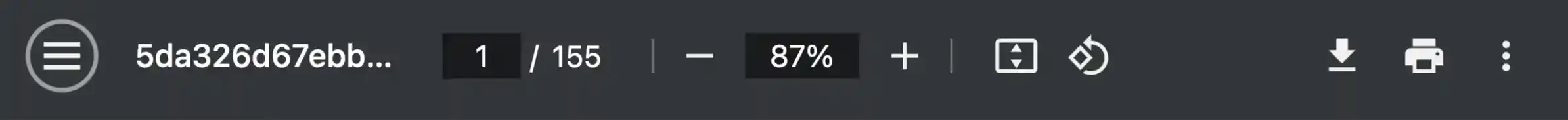
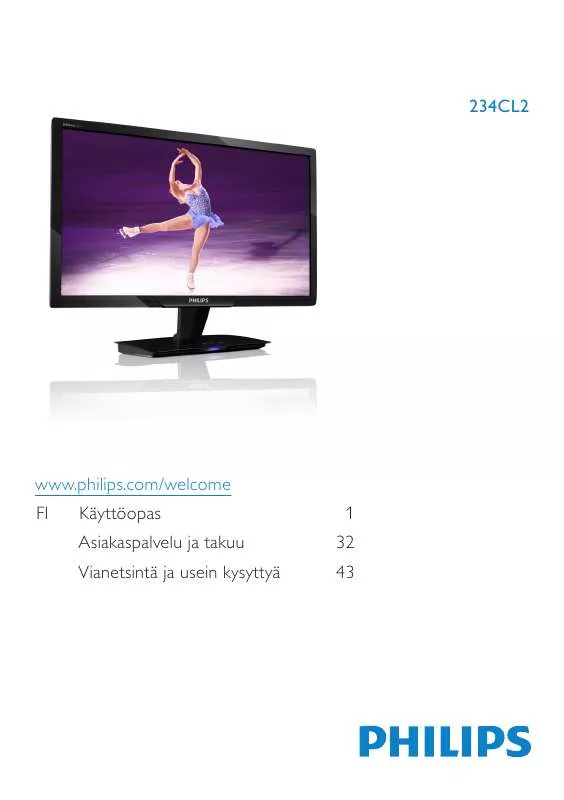
 PHILIPS 234CL2SB (2432 ko)
PHILIPS 234CL2SB (2432 ko)
